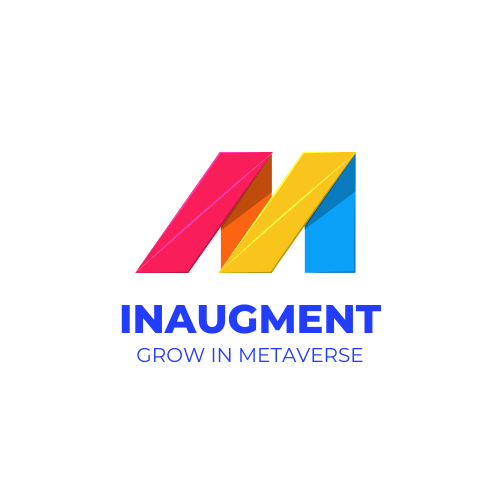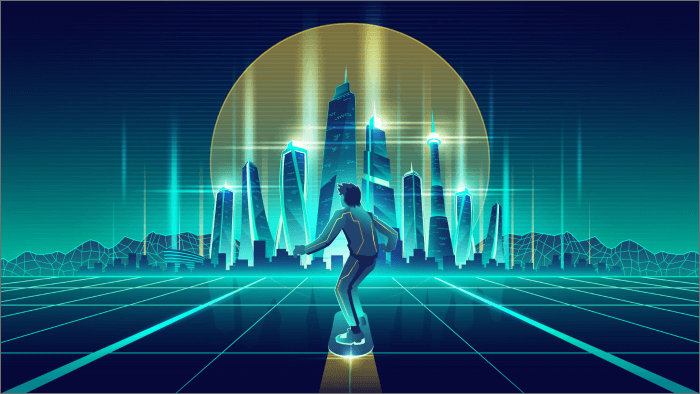Google Goggles Available For The iPhone

The long-awaited Goggle Goggles image recognition application has finally arrived for iPhone users. I know, I know… Goggles is a visual search application. But someday this is what AR will become. Every object will be known and identified in seconds and will provide associated real-time context.
If you are not sure what Google Goggles is, or why it is exciting, Goggles is an image recognition application that enables Android and iPhone owners to take pictures of objects such as:
- Landmarks
- Wine labels
- Logos
- Books
- Text (translation)
- Contact info
By taking a picture of any of these classes of objects, the image is recognized and submitted to the Google search engine. If you take a picture of a landmark the landmark is identified and named without you having to type anything into a search engine. Useful if you don’t want to type, or if you don’t know what the object is, to begin with.
To test the functionality, I loaded the browser on my laptop and searched for Tower Bridge. I took a picture and retrieved a Google search page full of related results correctly identifying the picture as Tower Bridge. Similarly to test the Art recognition functionality I searched for Mona Lisa which was also correctly identified.
The translation appears to work well. It would be interesting to try it out on something complex like a menu, but the text I tried came out fine.
I tested the contact info by taking a picture of my business card. The data is scanned and you are given the option to add the contact to your contacts list. At the same time, you are also given a Google search page with related results. In my case, all the links looked relevant containing the Augmented Planet home page as well as my LinkedIn profile. The OCR requires a few attempts in getting it to recognize my card but I expect that was down to poor lighting.
Wine label recognition worked as well, again you are at the mercy of the OCR and lighting so it may take a few attempts but complex images such as books and DVDs worked fine taking you to the relevant places where you can buy the product.
Interestingly, I took a picture of my cat and as expected it didn’t find a match. However, it does attempt to be helpful by showing similar images which in my case included a few cats and a couple of dogs.
Google Goggles in action
Having the Google application on your mobile phone is pretty much essential anyway, the voice search facility is also pretty interesting, but having the Goggles functionality built-in makes it even better.