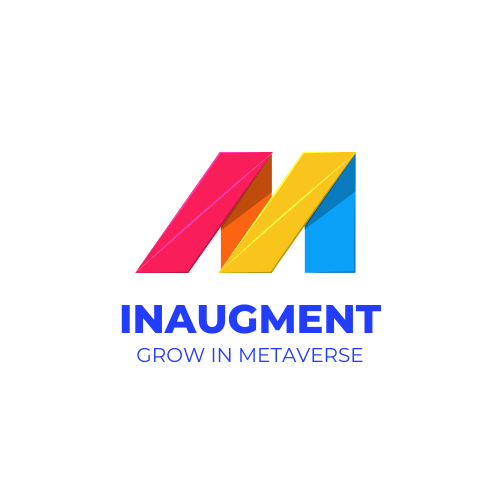AR SDKs: Guide to Choosing the Right One

The right ar sdks can make all the difference when you’re looking to develop an augmented reality (AR) experience. With so many options on the market, it can take time to know which is best for your project. This guide will provide an overview of the top augmented reality SDKs and help you determine the best fit for your needs. By the end of this post, you’ll have the knowledge you need to decide which augmented reality SDK is correct for you.
What is an AR SDK?
An AR SDK, or Augmented Reality Software Development Kit, is a set of software tools and APIs developers can use to create augmented reality applications for different platforms. These platforms may include mobile devices like smartphones and tablets or wearable devices like smart glasses or headsets. AR SDK typically provide access to camera sensors, graphics engines, and other features necessary for building AR applications.
In other words, an AR SDK is like a toolkit that allows developers to create augmented reality experiences for their users. This can include adding virtual objects to the real world, overlaying information onto physical objects, or creating immersive AR games.
Some famous examples of AR SDKinclude ARKit (for iOS devices), ARCore (for Android devices), and Vuforia (for various platforms). Each SDK has its strengths and weaknesses, which developers must consider when deciding which one to use.
The Different Types of AR SDKs

When choosing an augmented reality software development kit (SDK), it’s essential to understand the different available types. Here are some of the most common types of AR SDKs:
1. Marker-Based AR SDK:
These SDKs recognize predefined markers like QR codes or other patterns to create an augmented reality experience. When the device camera identifies the feature, it overlays virtual content on top of the real-world image.
2. Markerless AR SDKs:
Unlike marker-based AR, markerless AR doesn’t require specific markers for recognition. Instead, these SDKs use computer vision algorithms and sensors to detect real-world objects and create AR experiences based on their properties.
3. Location-Based AR SDK:
Location-based AR SDK use GPS data to place AR content in the real world. This type of SDK is often used for creating location-based games and applications that offer location-based information or directions.
4. Face Tracking AR SDK:
Face tracking AR SDKs recognize and track human faces, enabling AR content to be mapped onto them. This SDK type is often used to create AR selfie filters and virtual makeup applications.
5. Cloud-Based AR SDKs:
Cloud-based AR SDK enable the creation of AR content delivered over the internet. This means that users can experience AR content without downloading an app or software onto their devices.
Choosing the correct type of AR SDK for your project is essential based on your application’s specific requirements. Marker-based AR SDKs may be the best option for applications that require recognition of particular markers, while markerless AR are better suited for more general AR experiences. Location-based and face-tracking AR SDKs are best suited for applications that require real-world mapping or interaction with human faces. And if you want to offer AR experiences without requiring users to download an app, a cloud-based AR SDK might be the best choice.
The Pros and Cons of AR SDKs
Augmented reality software development kits, or AR SDKs, are crucial tools that enable developers to create AR apps for various devices. Before you choose an AR SDK, it’s essential to consider both the advantages and drawbacks that come with it. In this section, we will look at some of the pros and cons of AR SDKs to help you make an informed decision.
Pros of AR SDKs:
- Accessibility: One of the significant benefits of using an AR SDK is that it offers a user-friendly interface, making it easy to build AR experiences even for those who aren’t developers.
- Time-saving: Using an AR SDK can save developers a considerable amount of time as they don’t need to build the AR technology from scratch.
- Compatibility: AR SDKs are typically designed to be compatible with various devices, including smartphones, tablets, and head-mounted displays.
- Ongoing Support: Most AR SDK providers offer ongoing support, making it easier for developers to resolve any issues.
Cons of AR SDKs:
- Limited customization: One of the downsides of using an AR SDK is that it can be limited in terms of customization options, especially for complex AR projects.
- Licensing Fees: Some AR SDKs require users to pay licensing fees to use the technology. This can be a significant disadvantage, especially for small businesses and individual developers.
- Dependence on the SDK Provider: Since third-party companies provide AR SDKs, users may rely on them for updates, improvements, and ongoing support.
- Lack of flexibility: Although AR SDKs can be beneficial for building simple AR experiences, they may need more flexibility to develop complex applications.
While AR SDKs have pros and cons, they can be an excellent tool for developing augmented reality apps. When choosing an AR SDK, weighing the benefits and drawbacks and selecting the option that best meets your needs and requirements is essential. When deciding, consider factors such as compatibility, customization, licensing fees, and ongoing support.
How to Choose the Right AR SDK?

Choosing the suitable AR SDK can be a daunting task, but it is a crucial decision that will significantly impact your project’s success. Here are some factors to consider when making your selection:
- Platform compatibility: AR SDKs are available for different platforms, such as iOS, Android, and Unity. Ensure that the SDK you choose is compatible with the platform you intend to use for your project.
- Development support: Look for an SDK with good developer support, which includes thorough documentation, sample code, and developer forums. This will make it easier for you to integrate the SDK into your project.
- Feature set: The feature set of the SDK will determine the capabilities of your AR application. Ensure that the SDK you choose has the features you need for your project. For example, if you need image recognition, ensure the SDK you select supports this feature.
- Performance: Choose an SDK that delivers high-performance results and can handle complex AR experiences. The SDK’s ability to run smoothly and without lag is critical to the overall success of your project.
- Price: While an AR SDK may be a low priority for some developers, it’s essential to consider how much it costs. Make sure the price fits your budget and offers a good value for the features provided.
- Reviews and ratings: Before making your final decision, research what other developers say about the SDK. Check out user reviews and ratings to better understand its strengths and weaknesses.
Considering these factors, you can select an AR SDK that meets your project’s needs and ensures you develop a successful AR application.
FAQ – Most Frequently Ask Question
1. What is the difference between marker-based and markerless AR SDKs?
Marker-based AR SDKs require a specific image or pattern to trigger the AR content. At the same time, markerless AR SDKs can recognize and track real-world objects and environments without a particular trigger.
2. Can AR SDKs work on all devices?
Not all devices are compatible with all AR SDKs. It is essential to check the compatibility of the AR SDK with the device or platform you intend to use.
3. Is it necessary to have programming skills to use AR SDKs?
Yes, it is essential to have specific programming skills to use AR SDKs. However, some AR SDKs have user-friendly interfaces that require minimal programming knowledge.
4. How do I optimize AR SDK performance?
To optimize AR SDK performance, it is essential to consider factors such as the device’s processing power, the AR content’s complexity, and the environment’s lighting conditions.
5. Are there any free AR SDK available?
Yes, there are some free AR SDK available. However, they may have limited features and offer different customization and functionality than paid AR.