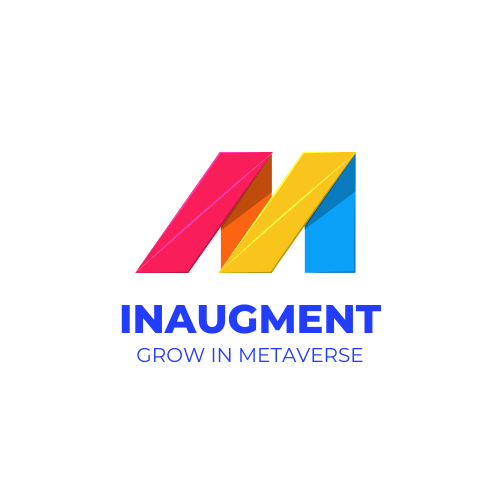Facebook Augmented Reality Ads-step by step guideline!

Step-by-step guideline to create Facebook Augmented Reality Ads
Facebook is one of the biggest social media platforms with an active family of 2.60 billion. A huge population on a single platform paves ample opportunities for marketing and businesses. Facebook has been actively helping businesses with better marketing, reach, and expansion. But, with the same old process for years businesses quickly saturates with no more ability to entice and captivate customers. To make the most out of the platform and keep business up and running we need to embrace new technology. One such amazing solution is Augmented Reality. Facebook has smartly integrated Augmented Reality. In September 2019, Facebook introduced interactive Augmented Reality Ads. Here, I will be taking you through the entire process but first of all start with some key features of Facebook Augmented Reality Ads.
Key features of Facebook Augmented Reality Ads:

-
Availability
: Facebook allows all business concerned fellows to use ads. It used an ad manager to reach all marketers. All advertisers can use this amazing technology to enrich customer experience and increase sales.
-
Easy-try-on
: Suppose while scrolling through your feed your eyes caught on some cool dress. You might really want to try those cool pair of shoes or a piece of dress. Facebook Augmented Reality Ads allow marketers to let users virtually try products. This will help to make an emotional connection with the product and hence increases the probability of sales.
-
Mobile news feed
: Facebook Augmented Reality ads are limited to the mobile news feed. Users must be going through the content on mobile devices to experience AR ads of products.
-
Instant share
: Facebook allows us to share the effect instantly on the application just with few clicks. Users can click photos or take videos after trying the product and share it with their people.
Prerequisite for creating AR ad:

I was using the feature and got to know a few things. So, before starting you must know about sparkAR. Spark AR was introduced for Instagram as well as Facebook. The application can be used by anyone to create filters but to publish those filters you need to meet certain requirements. The sparkAR team asks you to either be a member of sparkAR Hub or you can get in touch with any AR producer on these platforms.
You have to create related content or video of your product for the mobile news feed. The video will work as a medium to spread this new technology and will invite people to experiment with it.
Steps to create Facebook Augmented Reality Ads:
Are you excited to create your first Facebook AR ad? Well, so am I to share. Now, let us move to steps to create interactive Facebook Augmented Reality Ads:
- Go to your Facebook profile. It is recommended to use a desktop or laptop to create Facebook Augmented Reality Ads. Click on create placed in mid-right of your Facebook profile. Here you will get lots of options like create an event, Click on Ads Manager.
- Now, you will be asked to log in again or you might be asked to create a new password. I was asked to create a new password. So, enter your new password and click on confirm.
- Next, you will land on a page displaying “create new campaign”. Here, choose a campaign objective. You can choose any awareness, consideration, and conversion. AR Ads are supported by reach, engagement, traffic, catalog sales, brand awareness, etc. Select any among given and click “Continue”. Accept non-discriminatory policy.
- Be specific with your objective, schedule, and target audience. Finalize your budget and placement. Customize location, age, and gender according to your objective. After this, go to the new Ad section.
- In the new Ad section select format. You are recommended to “select a single image or video”. In media, either add existing video from your library or create a video. To create videos include all essential details like primary text, headlines, and descriptions.
- Facebook has an amazing video creation kit with ample attractive templates. Select the template that fits your idea. The template is divided into different sections according to the number of images required to make a video.
- Next tick the checkbox representing “Add an instant Experience”. Go to “ Add AR experience”. Here, to open an AR Experience window click on the apt template. Next select “Effect”.
- You will get multiple options. Choose the effect that pleases you from the dropdown menu. Here, Facebook allows using only those effects that are approved by sparkAR. To, make your effect approved by spark AR, we have to submit it to spark AR hub and mention necessary details. It takes three to five business days to approve the effect. The approved effect can be shared with friends as well as added on Instagram or Facebook.
- Next, add your website URL in the assigned box. In the display link section, enter the link that you wish to show on your Ad. If you do not wish for any specific, you can skip this and go to “call to action”. Click “Done”.
- Now select how you want your user or potential customers to have an Augmented Reality experience. You can go for ‘ Tap to try it on’, or ‘tap to see in your space’ or ‘tap to interact’. You can select whichever best suits your product.
- Now click “preview on mobile”. You can preview your Facebook Augmented Reality Ad. Facebook will send the notification to your mobile Facebook app and effects will be saved.
- After completing content click on “done” or “publish”.
- Congratulations! You just created your first facebook Augmented Reality Ad.
Final note:
It is high time to explore new dimensions and integrate them into your business. Facebook Ads manager helps to make business more interactive. Here, I have listed a stepwise guide to creating your first Facebook Augmented Reality Ads. The app is still evolving and many features are yet to roll out. Enjoy your creation and increase your sales.